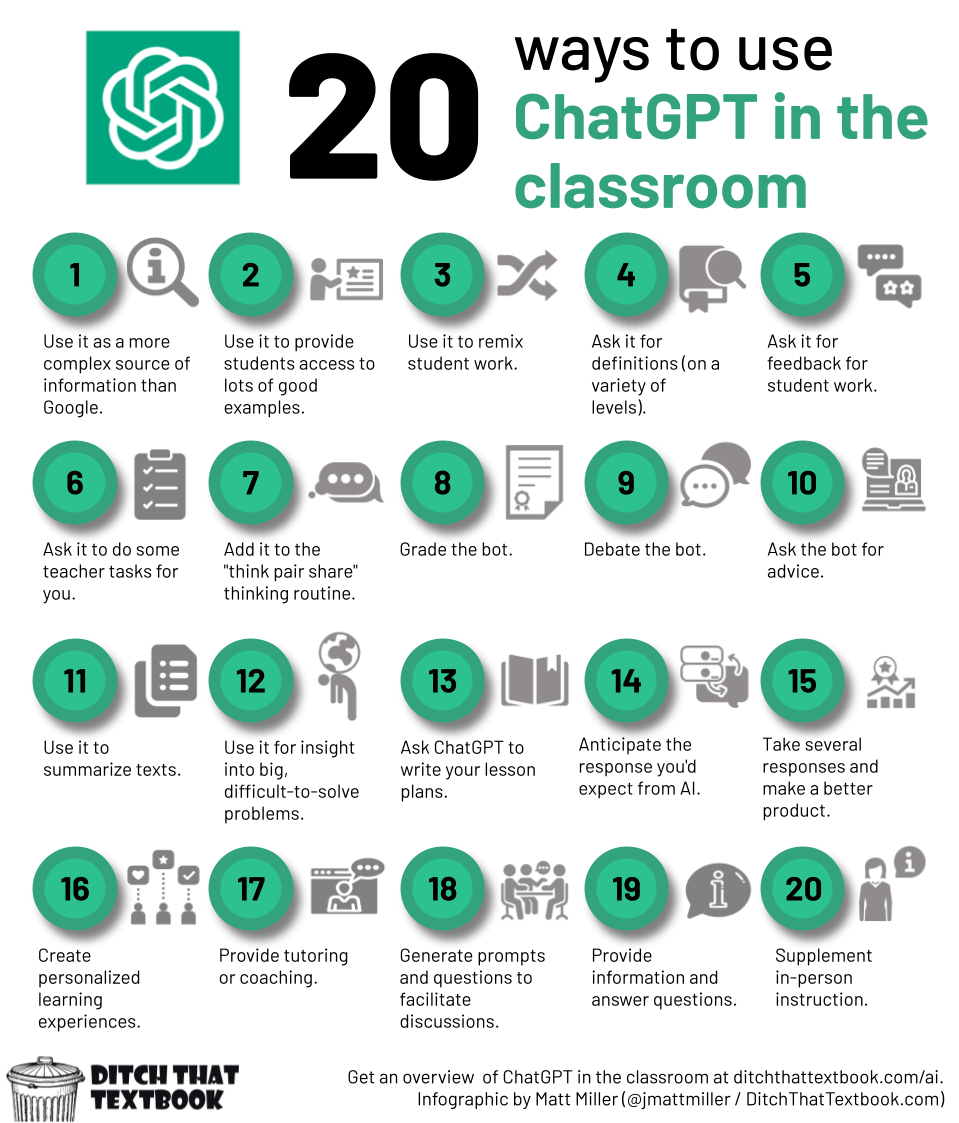An old adage states that a craftsperson is only as good as his or her tools. The same can be said of teachers. Faculty need to be familiar with a broad array of concepts concerning how students learn and how professors can deliver effective and meaningful instruction. To that end, this section of the Hub focuses on modes of instruction, learning preferences, learning theories, and other topics relevant to teaching. Please visit the topics below to learn more.
An old adage states that a craftsperson is only as good as his or her tools. The same can be said of teachers. Faculty need to be familiar with a broad array of concepts concerning how students learn and how professors can deliver effective and meaningful instruction. To that end, this section of the Hub focuses on modes of instruction, learning preferences, learning theories, and other topics relevant to teaching. Please visit the topics below to learn more.
Given recent advances in technology, there are now numerous ways of delivering instruction to students, though the traditional face-to-face mode of instruction remains popular.
The following section looks at face-to-face instruction and the continuum of distance learning, including web-enhanced classes, HyFlex, Blended, and Fully Online. Opportunities and challenges are presented by each, and strategies are suggested for each model.
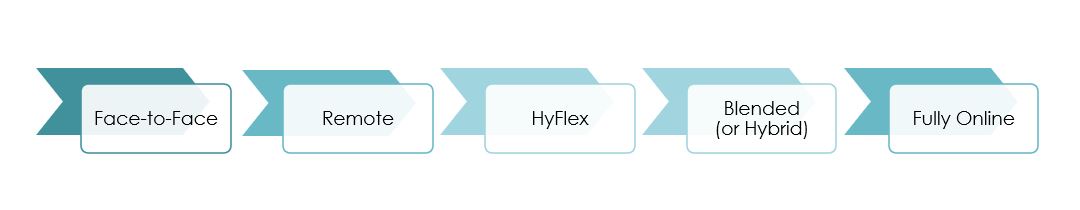 A Continuum of Course Delivery Options
A Continuum of Course Delivery Optionsor “Teaching Modes”
Learn more about each teaching method:
 Scholars such as Lynn Curry, Doug Rohrer, and Harold Pashler, have found that we learn equally well if we listen to a lecture, watch a video, or build a model. These researchers, among others, find that individuals retain the same amount of information, whether they’re using the modality they say helps them best learn or not. The students in the examples above may indeed prefer to learn in a particular way, but that doesn’t mean that they learn better through a particular modality (Well Trained Academy, 2022). Furthermore, Bruff (2011) identified three key points on modalities supported by cognitive science:
Scholars such as Lynn Curry, Doug Rohrer, and Harold Pashler, have found that we learn equally well if we listen to a lecture, watch a video, or build a model. These researchers, among others, find that individuals retain the same amount of information, whether they’re using the modality they say helps them best learn or not. The students in the examples above may indeed prefer to learn in a particular way, but that doesn’t mean that they learn better through a particular modality (Well Trained Academy, 2022). Furthermore, Bruff (2011) identified three key points on modalities supported by cognitive science:
- Visual thinking tools help everyone
- Use the best modality or modalities for the content
- People learn new material best when they encounter it multiple times and through multiple modalities
Reference
Bruff, D. (2011, January 28). Learning styles; fact and fiction – A Conference Report. Vanderbilt University, Center for Teaching. https://cft.vanderbilt.edu/2011/01/learning-styles-fact-and-fiction-a-conference-report/
Well-Trained Mind Academy (2022). Learning styles vs. learning preferences: What you need to know to help your learner. https://www.wtmacademy.com/learning-styles-vs-learning-preferences/.
What Are Learning Styles?
All learners approach learning in different ways, and in education, there has been an ongoing debate about the role learning preferences play in achieving learning outcomes. Read More>>
What Is Deep Learning?
In a deep learning environment, students pay serious attention to what they are learning and try to make sense of it. Read More>>
Teaching Students the ART of Learning
Learning can be viewed in three phases: Acquisition, Retention, and Transfer. Read More>>
Team-based Learning
Learning strategies are deliberate, purposeful approaches or methods used to acquire, retain, and apply knowledge more effectively.
They’re tailored techniques that cater to individual styles, preferences, and the specific subject matter being learned. These strategies can encompass a wide range of techniques and practices aimed at enhancing comprehension, retention, and application of information.
Some common learning strategies include:
- Active Learning: Engaging with the material actively rather than passively. This might involve discussions, problem-solving, or hands-on activities.
- Metacognition: Developing awareness and control over one’s own learning process. This includes strategies like self-assessment, reflection, and planning.
- Chunking: Breaking down complex information into smaller, manageable chunks to aid comprehension and retention.
- Mnemonics: Using memory aids like acronyms, visualization, or other mnemonic devices to facilitate recall.
- Spaced Repetition: Reviewing material at intervals to reinforce learning and enhance long-term retention.
- Visualization: Creating mental images or diagrams to better understand and remember information.
- Note-Taking Techniques: Utilizing structured note-taking methods such as Cornell notes, mind maps, or the Feynman technique.
- Active Recall: Testing oneself on the learned material without external cues to strengthen memory retrieval.
- Interleaved Practice: Mixing different topics or skills during practice sessions to enhance learning and retention.
- Collaborative Learning: Engaging in group discussions, projects, or study sessions to learn from peers and share insights.
- Brainstorming: Brainstorming activities encourage creativity and divergence of ideas. Participants can consider different alternatives for solving problems.
- Field trips: They provide students with wide exposure to environments and communities. If planned well, field trips or site trips reinforce knowledge gained from the classroom.
Using Retrieval Practice to Enhance Learning.
Introduction
Retrieval practice is the “act of calling information to mind rather than rereading it or hearing it” (Roediger & Butler, 2011, p. 20). It is the process of attempting to remember the material learned without looking at it. Retrieval practice refers to some form of testing, be it self-test or instructor-administered tests. Instead of reading the assigned textbook chapter(s) or course notes multiple times or watching a lengthy video again and again, in preparation for a test or quiz, retrieval practice suggests that the student closes the notes or chapter and takes a test on the material to determine what is in memory and what should be learned again. Retrieval practice encourages the student to reconfigure what they learned instead of memorizing or cramming content. When test items are consistent with the material presented in the lesson and ample time is provided to the student to prepare for the test, the student’s memory will be better. In an educational environment, retrieval practices contribute significantly to learning, particularly in transferring learned content from short-term to long-term memory (Clark & Meyer, 2003, p. 156).
Strategies for Using Retrieval Practice
Assessment strategies that instructors can use include:
- Practice tests: low-stakes practice tests or quizzes prior to high-stakes graded exams
- Reading quizzes: answering questions embedded in or following reading assignments
- Practice quiz at the start of class: questions to students’ knowledge of concepts related to the day’s lesson
- Zoom poll questions
- End-of-class quiz questions
- Self-testing: the instructor urges students to use self-testing as a learning strategy.
- Minute paper: at the end of the class, ask students to write a summary of the major topics or concepts from the class period (Cerbin, 2019, para. 10)
Tips on Implementing Retrieval Practice
The following tips would also contribute to a successful implementation of retrieval practice:
- Provide summary points during a class to encourage students to recall and articulate key elements of the class.
- Administer pretests to highlight important information and instructor expectations.
- Tell students about the testing effect. Instructors may be able to aid their students’ metacognitive abilities by sharing a synopsis of the testing effect.
- Keep it [testing] low stakes. Students should be engaged in recall tasks to improve learning instead of being stressed by high-stakes tests.
- Share your learning objectives so students understand their targets (Brame & Biel, 2015, p. 10).
References
Brame, C. J. & Biel, R. (2015, February 22). Test-enhanced learning: the potential for testing to promote greater learning in undergraduate science courses.
CBE—Life Sciences Education 14, 1-12. https://www.lifescied.org/doi/epdf/10.1187/cbe.14-11-0208
Cerbin, B. (2019, November). Instructor guidelines for using retrieval practice to improve student learning in your class.
Taking Learning Seriously. https://takinglearningseriously.com/wp-content/uploads/2019/12/Instructor-Guidelines-for-RETRIEVAL-PRACTICE-1.pdf
Clark, C. C. & Meyer, R. E. (2003). E-Learning and the science of instruction: Proven guidelines for consumers and designers of multimedia learning. Pfeiffer.
Roediger III, H. L. & Butler, A. C., (2011, January). The critical role of retrieval practice in long-term retention. Trends in Cognitive Sciences, 15(1).
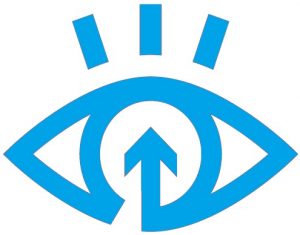 The role of an instructor involves making abstract ideas tangible and complex processes comprehensible. Doing so often requires showing, not just telling. A more active or hands-on approach is often called for. We frequently need to walk our students through a process (sometimes literally) to understand and guide them as they construct meaning and understanding of new information. By doing this, we are making what could be an invisible process visible to our learners. In other words, we are creating new knowledge or skills comprehensible via interactive instruction.
The role of an instructor involves making abstract ideas tangible and complex processes comprehensible. Doing so often requires showing, not just telling. A more active or hands-on approach is often called for. We frequently need to walk our students through a process (sometimes literally) to understand and guide them as they construct meaning and understanding of new information. By doing this, we are making what could be an invisible process visible to our learners. In other words, we are creating new knowledge or skills comprehensible via interactive instruction.
What is visible learning?
Making learning visible is a concept developed by Professor John Hattie of the University of Melbourne, Australia (Taylor and Francis Books, 2018). One aspect of visible learning is that teachers need to reflect on the instruction they provide. Hattie states, “And it’s not so much what teachers do, it’s how they think about what they do” (Taylor and Francis, 2018, 2:08-2:15). Hattie makes the case that the most effective instructors think about what kind of impact they make on their students’ lives (Taylor and Francis Books, 2018). Read more…
Integrating Concept Maps into Teaching
What are Concept Maps?
Concept maps are graphical tools for organizing and representing knowledge (Novak and Cañas, 2006, p. 4). Read more…
Instructional Approaches and Strategies
Instructional approaches and strategies are methods and techniques used by educators to facilitate effective teaching and learning experiences. Read more…
Theories of how humans learn in the 20th and 21st centuries include behaviorism, cognitivism, constructivism, and connectivism. There are four primary learning theories developed in the 20th and 21st centuries. Each theory is, to some extent, a reaction to previous philosophies and offers a fresh perspective on an age-old question: How do humans learn? In the article Learning Theories and Practical Applications, we examine each of these theories and offer suggestions on how the theory can be applied in the classroom.
The following theories describe and offer thumbnail sketches of practical applications instructors can employ.
- Behaviorism – Behaviorism is a psychological theory and approach to understanding human behavior that emerged in the early 20th century. It is based on the belief that all human behaviors can be explained and understood through observable and measurable stimuli and responses, without the need to delve into the inner workings of the mind or mental processes. Behaviorism focuses primarily on external, observable behaviors and the environmental factors that influence them.
- Cognitivism – Cognitivism is a psychological theory and learning theory that emerged as a reaction to behaviorism in the mid-20th century. It focuses on the role of mental processes and cognitive functions in understanding human behavior, learning, and information processing. Unlike behaviorism, which primarily emphasizes observable behaviors, cognitivism delves into the internal mental processes that underlie those behaviors.
- Constructivism – Constructivism is a learning theory and educational philosophy that asserts that learners actively construct their own knowledge and understanding of the world through a process of mental exploration, reflection, and adaptation. In contrast to behaviorism, which emphasizes external stimuli and observable behaviors, and cognitivism, which focuses on internal mental processes, constructivism places a strong emphasis on the learner’s active engagement with the learning materials and their prior experiences.
- Connectivism – Connectivism is a learning theory and educational philosophy that emerged in the 21st century, primarily in response to the digital age and the rapid expansion of information and communication technologies. It suggests that learning is a networked, decentralized process that takes place within a digital and global information landscape. Connectivism is often associated with George Siemens and Stephen Downes, who introduced and popularized the theory.
- Andragogy (Knowles): andragogy is a theory that acknowledges the distinct characteristics and motivations of adult learners. It suggests that effective adult education should be learner-centered, allowing adults to take an active role in shaping their learning experiences and connecting new knowledge to their prior experiences and needs. This theory has been influential in shaping the design and delivery of adult education programs and courses. Read more>>
Applications:
- Unleashing the Power of Bloom’s Taxonomy: A Guide to Enhancing Learning in Education | Bloom’s Taxonomy Table with Keywords and Examples
- Generative Learning Model
- The Benefits for Teaching (Social Emotional Learning)
- ARCS Model of Motivational Design (Keller)
- What is Experiential Learning? (Experiential Learning (Kolb))
- Cognitive Load Theory (Sweller)
- Scaffolding (Brunner)
- Zone of Proximal Development (Vygotsky)
- Nine Elements of Learning (Gagne)
- Five Moments of Need (Gottfredson & Mosher
- Social Learning Theory (Bandura)
- Maslow’s Hierarchy of Needs (Maslow)
- Elaboration Theory (Reigeluth)
The article Pedagogical Approaches considers three approaches that can profoundly impact 21st-century learners.
The following philosophies promote student inclusivity in the classroom. Each approach helps recognize the contributions of a diverse society and considers the unique needs of some populations within the student body.
Culturally Responsive Teaching
Seven Principles for Good Practice in Undergraduate Education
What is Experiential Learning?
Experiential learning espouses engaging students “in direct experience and focused reflection to increase knowledge, develop skills, clarify values, and develop people’s capacity to contribute to their communities” (Association of Experiential Learning, n.d., para. 1). It is an approach to learning that emphasizes learning by doing (Kent State). The premise of this approach is learners can better master classroom concepts by connecting them to real-world experiences, such as engaging in community service, studying abroad, or conducting research (Kent State).
Strengthening the Value of Adaptability Through Experiential Learning
Montgomery College has recently recognized adaptability as a core organizational value, acknowledging its crucial role in achieving performance goals. However, for values to hold impact and meaning, they must be translated into behaviors and tangible actions, not just stale expressions. In this way, the real strength of organizational values is evident when leaders and teams face significant business challenges, requiring them to undergo substantial changes to meet performance requirements or adapt to changes in the environment.
Instructors are always looking for ways to keep students active and engaged in their classes. Techniques that require greater participation and challenge the learners to think more deeply about the content usually yield more productive class sessions and greater student interest. Of course, while keeping the students engaged, it is also vital to ensure a classroom environment conducive to learning and collaboration.
Consider the following ways to promote involvement as well as manage classroom disruptions.
- Keeping Everyone Involved
- Critical Thinking and Information Literacy
- The Four C’s of 21st Century Learner
- Classroom Management
- Conflict Prevention and Resolution
- Microlearning
- Archived Teaching Tips of the Month
- Adapting the Indigenous Practice of Talking Circles
- Hypothesis Roundtable Discussion: The Value of Social Annotation
- Integrative Learning Rubric. Montgomery College (Rubric)
- Soft Skills: The Essential Tools for Future Success
- Semester Start Checklist
- Interleaving
- Tips for Improving Online Discussions
- Synectics: A Creative Thinking Process to Anchor Learning
- Teaching Students College-Level Notetaking
- Projecting Your Presence in Print
- What is Deep Learning?
- Using a Non-Traditional Path to Motivate Students (Podcast by Henry Caballero)
- A Means to Effective Peer-to-Peer Feedback: Plus-Delta Method
- Community-Engaged Teaching and Learning
- Presence in Digital Blackboard Content
- Create Regular Reflections on How Am I Doing?
- Creating Presence in Your Digital Course
- Using Advanced Organizers to Promote Learning
- Perry’s Scheme: A Way to Understand a Student’s Thinking
- Using Graphic Organizers to Boost Learner’s Performance
- Co-creation: Benefits, Challenges, and Types
- Three Ways to Help Students Get Connected
- Start-Stop-Continue to Serve and Support Students
- Teaching with Empathy in the Digital Age: Harnessing Technology for Connection and Understanding
- Strategies to Promote Active Reading of Digital Texts
- Five Tips to Reduce Language Barriers and Make Your Language Accessible for All
- Gamification
The teaching tips of the month prioritize inclusivity and employ a range of diverse teaching approaches, fostering an environment where students with diverse learning styles and backgrounds can truly excel.
Spring 2023 Teaching Tips
- February 2023: Storytelling for Teaching and Learning
- March 2023: Teaching with Artificial Intelligence (AI)
- April 2023: Teaching and Learning with Poetry
- May 2023: Tips for Study/Grading Breaks
Fall 2023 Tips: Focus on Artificial Intelligence (AI)
- September 2023: Reminders about Artificial Intelligence (AI) for Teaching and Learning
- October 2023: Addressing Bias in Artificial Intelligence
- November 2023: Using AI (Artificial Intelligence) to Support Critical Thinking
- December 2023: Promoting Transparency and Reflection about the Use of Artificial Intelligence Tools
Archives Teaching Tips
Learning technologies include Blackboard and other learning management systems, but they go beyond that. Apps, programs, and learning platforms can enhance the learning experience for students and promote success for struggling learners. Please see the materials in this area for ideas about technology for learning and its effective integration into the classroom.
Microsoft Office Videos
How to save a PowerPoint Presentation as a video
How to Draw or Draw in a Word Document with a Digital Pen
Insert a Table of Contents in a Word Document
Tips for Microsoft Team Meetings
Online Tools for Teaching and Learning (University of Massachusetts Amherst)
Assessment Tools:
Assessment tools play a crucial role in gauging student learning and progress. The choice of assessment tool should align with your specific learning goals and instructional strategies. Consider what you want to accomplish with your students, and then select the most suitable tool for the task
Here are some digital tools and platforms that educators can use for various types of assessments:
-
- Kahoot!: A popular game-based classroom response system that allows teachers to create interactive quizzes using internet content1.
- Socrative: Enables real-time formative assessment through quizzes, polls, and exit tickets. Teachers can track student understanding and adjust instruction accordingly.
- Google Forms: A versatile tool for creating surveys, quizzes, and self-assessment forms. It integrates seamlessly with Google Drive and provides instant feedback.
- ePortfolios: These digital portfolios allow students to showcase their work, reflect on their learning journey, and receive feedback from teachers and peers.
Community
Community tools play a pivotal role in nurturing social learning experiences. Let’s explore some of these tools:
-
- Social Media Platforms: These platforms (such as Facebook, Twitter, and Instagram) facilitate communication, collaboration, and knowledge sharing among individuals. Educators can create groups or pages to engage students in discussions, share resources, and foster a sense of community.
- Virtual Games and Simulations: Games like Minecraft, SimCity, or educational simulations provide an interactive environment for learning. They encourage problem-solving, teamwork, and creativity. For instance, students can collaboratively build historical landmarks in Minecraft or simulate scientific experiments.
- Collaborative Design Spaces: Tools like Google Docs, Padlet, or Trello allow real-time collaboration on documents, mind maps, or project boards. Students can collectively brainstorm ideas, create content, and provide feedback to peers.
- Online Discussion Forums: Platforms like Reddit, Stack Exchange, or course-specific forums enable students to ask questions, share insights, and engage in meaningful discussions. These forums foster a sense of belonging and encourage peer-to-peer learning.
Knowledge Tools
Tools such as virtual timeline creators, mind mapping software, and study sites (e.g., flashcards, and tutorials), help students acquire, construct, and organize information. These tools empower students to acquire, construct, and organize information effectively, making their learning experiences richer and more engaging
-
- Timepath: An excellent timeline creator for students, Timepath allows you to build beautiful timelines. Whether you’re exploring a historical subject, delving into specific topics, or profiling influential figures, Timepath transforms lessons into dynamic experiences. It’s both enjoyable and impactful for education1. 📆
- Mind Mapping Software:
- Mindomo: By providing students with a mind mapping tool like Mindomo, teachers offer a customizable visual representation. Students can organize ideas, capture main concepts, subtopics, and relevant details in an organized visual format. This approach streamlines note-taking and enhances material review2.
- Canva: Explore Canva’s free mind map maker to generate ideas and concepts. Customize ready-made templates with shapes, photos, fonts, and colors from their library3.
- MindMeister: Transform your study game with MindMeister. Infuse creativity into coursework, take better notes, retain more information, collaborate effectively with classmates in real time, and generate ideas for projects and essays4. 🧠
- Study Sites:
- Flashcards: Platforms like Quizlet or Anki allow students to create digital flashcards for efficient memorization and self-assessment.
- Tutorials and Educational Websites: Websites like Khan Academy, Coursera, or edX provide comprehensive tutorials, video lectures, and interactive learning resources across various subjects.
Learner-centered Tools
Learner-centered tools are essential for creating personalized and empowering learning experiences. Learner-centered tools promote autonomy, engagement, and a deeper understanding of content. They recognize that each student’s learning path is unique!
-
- Personalized Learning Platforms:
- Adaptive Learning Systems: These platforms adjust content and pacing based on individual student progress. Students receive targeted resources and activities tailored to their needs.
- Learning Management Systems (LMS): LMS platforms like Canvas, Moodle, or Blackboard allow educators to customize course content, assignments, and assessments. Students can access materials at their own pace.
- Differentiation Tools:
- Choice Boards: Offer students a menu of learning activities or projects. They can choose tasks that align with their interests, learning styles, and abilities.
- Tiered Assignments: Assign different levels of complexity or depth to accommodate diverse learners. Students can select the level that suits them best.
- Flexible Grouping: Arrange students in various groupings (by interest, readiness, or learning style) for collaborative projects or discussions.
- Empowering Tools:
- Student Portfolios: Encourage students to curate their work, reflect on their learning journey, and set goals. Digital portfolios (ePortfolios) allow students to showcase their growth.
- Student Voice Platforms: Tools like Flipgrid or Padlet empower students to share their thoughts, opinions, and creative projects with peers and teachers.
- Project-Based Learning (PBL): PBL engages students in real-world, inquiry-based projects. It fosters critical thinking, problem-solving, and collaboration.
- Personalized Learning Platforms:
Educational Apps in Action
Pecha Kucha – A slideshow presentation method.
ScreenPal (Formerly Screencast-o-matic) – A screen capture recording tool
Jamboard (PDF, ![]() ) – A collaboration and engagement tool.
) – A collaboration and engagement tool.
Voice Typing for Edge – Activating Voice to Text
Unleashing Outlook’s Potential: Task Lists & Reminders
MC Supported Technology for the Classroom includes:
What is Artificial Intelligence (AI)?
Artificial intelligence (AI) has the potential to transform the field of education by personalizing learning, improving academic outcomes, and making education more accessible. There are a number of ways that AI is being used in education.
A Teacher’s Prompt Guide to ChatGPT aligned with ‘What Works Best’
The Centre for Education Statistics and Evaluation, a department within the government in New South Wales, Australia, recently created a guide for using ChatGPT in teaching. Rather than see ChatGPT as a challenge, the guide’s authors recommend ways to use it strategically. ChatGPT is an immensely powerful tool with the capability to create lesson plans, assessments, and writing models. Please follow the link below to access this valuable guide.
ChatGPT Instructor Guide (pdf)
Three Ways to Use ChatGPT in Your Classroom. Taken from Van Andel Institute
The first time I logged onto the internet, I knew everything had changed. In an instant, I could share ideas with anyone, anywhere in the world. The world would never be the same. This week, people around the world are having that same experience. ChatGPT is, in the opinion of many informed observers, the first machine that passes the Turing test. AI has arrived.
ChatGPT Advice Academics Can Use Now
Comparing AI-Generated Questions using Bloom’s Taxonomy
Chat GPT has been at the center of discussion about AI tools and their use in Higher Education. Two other tools, Microsoft’s Bing Chat and Google’s Bard, are now widely available for use. One way to compare the effectiveness of each tool is to prompt each to respond to the same question. Here is how to access each of the tools:
-
- Chat GPT requires a free account with Open AI: https://openai.com/
- Bing Chat can be accessed using your Office 365 credentials: https://www.bing.com/
- Bard can be accessed using your Google credentials: https://bard.google.com/
In this article, each tool was prompted to generate questions for each level of Bloom’s Taxonomy in relation to Martin Luther King, Jr’s “I Have a Dream” speech.
Continue reading>>
Prompt Engineering
What is Prompt Engineering?
Prompt Engineering is the craft of designing and refining input prompts to generate desired outputs from language models like ChatGPT (see image). Users can guide the model to produce more accurate, insightful, or creative responses by carefully framing or rephrasing prompts.
How can Prompt Engineering be used with ChatGPT?
Teaching and Learning with Chat GPT
ChatGPT and other Artificial Intelligence programs have emerged as game-changers in teaching and learning. Type a question, and the tool instantly generates a relatively well-written response that cannot be traced to a specific source. These tools have become controversial as they raise questions about both the potential for student cheating and new opportunities for student learning.
ChatGPT Limitations:
While ChatGPT has impressive capabilities, there are a few things it cannot do (yet). For example:
The OpenAI site notes that ChatGPT has limited knowledge of events after 2021, so it cannot give you the most current or real-time information on a topic. This could mean information in the response could be outdated. In addition, the site’s home page cautions users that the tool may generate inaccurate or biased information. For examples and other drawbacks of the tool, see 11 Disadvantages of ChatGPT Content (searchenginejournal.com).
ChatGPT Advice Academics Can Use Now
Webinar Recording by Harvard Business Publication:  How ChatGPT and Other AI Tools Can Maximize the Learning Potential of Your Case-Based Classes
How ChatGPT and Other AI Tools Can Maximize the Learning Potential of Your Case-Based Classes
Speaker:
Mitchell Weiss, Richard L. Menschel Professor of Management Practice, Chair, MBA Required Curriculum, Harvard Business School
Description: New generative AI tools like ChatGPT invite more of what case-method teachers do best: ask probing questions. These AI tools offer teachers and students ways to accelerate their preparation for case-based sessions and deepen the person-to-person discussion that’s the hallmark of the case method. Join Harvard Business School Professor Mitchell Weiss, also chair of HBS’s first-year required curriculum, as he shows how generative AI tools can elevate case-based teaching and learning.
In this webinar, you will:
-
- Learn how to incorporate generative AI in your case-based teaching plans
- See how to use AI to practice case-based teaching
- Understand how students might use AI to prepare for case based-sessions
- Discover how to innovate on existing case-based syllabi and class assignments using generative AI
Visit the Harvard Business page to watch the video recording.
All academic programs and courses at Montgomery College are designed around explicit student learning outcomes, developed by discipline-specific faculty, and reviewed through a Collegewide Assessment Team as part of the faculty-led curriculum review committee.
The Montgomery College General Education program, foundational to all academic programs, defines key student learning competencies aligned with the Middle States Commission’s accreditation standards.
A regular schedule of program learning assessments, integrated with curriculum review and General Education certification, ensures that students are meeting learning goals and that faculty design their curricula to support these goals.
Use the Arizona State University Learning Online Objectives Builder Tool to write great learning outcomes and objectives.
Highlighting Differences between the ADDIE and Adult Learning Cycle Models in Professional Development Training
The ADDIE and Adult Learning Cycle (ALC) are two well-known models used in instructional design for developing training and educational programs.
The TPACK Model: A Guide for Technology Integration
Developed by Punya Mishra and Matthew Koehler (Koehler, 2012), the TPACK model, also known as the Technological Pedagogical Content Knowledge model, is an educational framework used to comprehend and describe the knowledge and skills instructors need to integrate technology effectively into their teaching. Read more >>
WDCE Students and Andragogy
While Workforce Development and Continuing Education (WDCE) courses are certainly open to everyone, many WDCE students are not typical college-age learners. Read More>>>
Fall 2023 Resource Guide
This resource is designed to provide part-time faculty at Montgomery College with essential insights into the institution’s policies and procedures, emphasizing crucial aspects of their roles.
Furthermore, this source effectively conveys our genuine commitment to aiding and bolstering part-time faculty members.
Achieving Your Teaching Goals Through the Scholarship of Teaching and Learning
In order to learn about their own teaching and their students’ learning, proponents of the Scholarship of Teaching and Learning (SoTL) encourage college instructors to systematically examine and document their teaching practice. In this video, the practice of SoTL is discussed. Practicing SoTL includes teacher reflection, and follows a predetermined methodology, in which teaching experiences are connected to existing educational theory and research. Finally, typical SoTL practice results in sharing of the results with instructor colleagues.
Integrative learning is an understanding and a disposition that a student builds across the curriculum and co-curriculum, from making simple connections among ideas and experiences to synthesizing and transferring learning to new, complex situations within and beyond the campus.