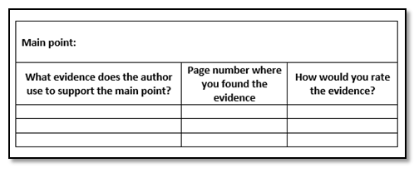Strategies to Promote Active Reading of Digital Texts
When you assign a digital reading, set the expectation for students that they should come away from the reading with some evidence of their experience with the text. Think of the text in the same way you would think of a vacation destination. Whenever you visit a place, you either leave or bring back evidence that you were there (souvenirs, t-shirts, photos, excursion ticket stubs, etc.). Similarly, as readers we should leave evidence and collect artifacts that represent our presence and engagement in the place (the text). To guide students in this work, consider the following strategies:
- Provide Students a List of Standard Questions. Offer a list of standard questions related to your course/discipline that students should be able to answer for every text. The questions should be general enough to apply to multiple texts, and you can include them in the syllabus. Some standard questions could be What was the writer’s main idea? Did the writer offer evidence to support their idea? If so, what type of evidence and how would you rate it? Were there gaps in the information provided?
- Build Awareness of Text Structure. If the text doesn’t have a set structure (for example, an essay with no headings or subheadings), ask students to read the text and add structural elements such as subheadings, bulleted lists, tables, graphics, etc. based on their understanding of the text. They can then explain their choices during discussions.
- Use Graphic Organizers that follow the structure of the text and have students complete the graphic organizer with notes from the text. You can create a graphic organizer that reflects the primary structure of the text. For example, if using a persuasive text that offers several types of evidence, you can create a table such as the one below for students to add the writer’s main points, evidence, and their rating of the evidence based on criteria that you establish (for example, Is it relevant to the main point? Is it from a credible source? Is it current?).
- Embed Interactivity. If you are using a text that you can manipulate (such as a text in the public domain or an Open Educational Resource that allows for revision), embed questions, space for notes, or hyperlinks to surveys or activities to promote student responses to the material. Copying and pasting the text in a Microsoft Word document could make this easier.
- Teach Annotating. Teach students to take notes using digital features. Annotating can be done online, on paper, or on the computer. Types of annotations can include reactions, definitions, questions, main ideas, connections, etc. Encourage students to create their own system of symbols to represent the types of annotations using punctuation marks, icons, or emojis.
- Handwritten annotations: If a student reads a text online and doesn’t have the option to create digital notes, direct them to create hand-written notes on a separate sheet or graphic organizer. These hand-written annotations should include references to the page/paragraph/section of the text that corresponds to the notes.
- Digital annotations. Use programs such as Hypothesis in Blackboard. Some students will be more comfortable taking their notes on the computer but not online. In this case, encourage them to type their notes in a program such as Microsoft Word. Like the hand-written annotations, these notes should reference the page/paragraph/section of the text that corresponds to the notes. In addition, students can use features such as text highlights, insert comments, and hyperlinks to support their annotations.
- Evaluate Annotations. Some students might wonder if annotating is worthwhile. Some might ask, “Does this count towards my grade?” Of course, one response could be, “It counts toward your learning”; however, here are a few ideas to consider if you want to give students credit for their annotations:
- Have students take photos of screenshots of their notes/artifacts and either submit them in the grade book or post them to a forum.
- With students’ permission, highlight annotations that stand out in some way and feature them on the class page or in your presentations.
- Use a checklist or rubric that gives credit for the annotations. The checklist or rubric can include criteria such as a minimum number or type of annotations or clear annotation system that lets you know what each symbol means.