 We all have just hit “enter” a few times on the keyboard to add more space in a document or a web page, but what is the impact?
We all have just hit “enter” a few times on the keyboard to add more space in a document or a web page, but what is the impact?
Screen readers may use “Headings” to navigate through information and empty spaces. If they happen to be identified as a “Heading”, it may be misleading when trying to navigate through content.
In word, you can see if there are empty headers in your document by selecting the View tab and then the Navigation Pane check box. This example of the MS Word Navigation shows empty space between the headings which can be used as a visual check.
Cleaning up empty space
Microsoft Word
In Microsoft Word use “Headings” and change spacing by modifying styles. By using styles in Word you can even save time by applying global changes to your documents.
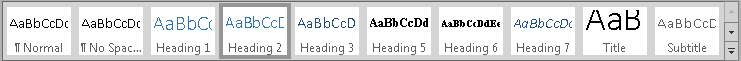
OmniUpdate (OU – MC’s Content Management System)
In OmniUpdate (OU) sometimes adding extra spaces may create extra blank heading rows. Check out if the elements on your webpage have an empty heading by selecting the ‘show blocks’ icon in the editor toolbar. Empty heading rows may then be removed.
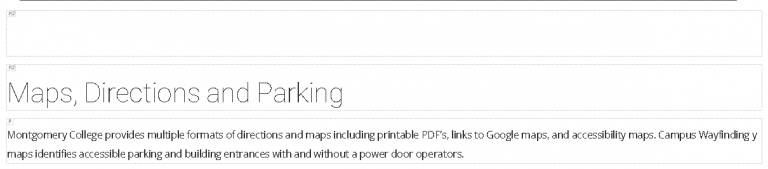



This Post Has 0 Comments