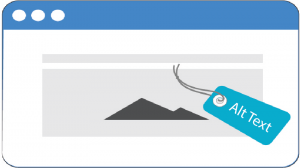 What is Alt text?
What is Alt text?
Alt text is a text alternative that is given to images, graphs, charts, and tables.
What is the benefit?
Alt text, one of the core concepts of digital accessibility, also know as alternative text is a text equivalent for images that can be used by screen readers. It also benefits users where images may not load and the alt text will show up in its place. When alt text is not provided, screen readers may read the file name of the image and will not have equal access to the information. Example: wrk-dev_3675309_2019.jpg
Writing alt text
To write alt text we need to determine the type of image. There are different types of images categorized as simple, complex, decorative, images with text, and linked images. Examples of complex images may include organizational charts and graphs. Creating alt text is one of the easiest accessibility issues to fix, but more difficult to master. Learn more about the types of alt text applied in different situations.
Alt text decision tree – Learn how to use alt attributes in various situations.
The 3 C’s of writing alt text
Concise Content in Context
- what’s the context
- what’s the content
- make it concise
Take the Accessibility Challenge
Test your skills by exploring the Poet training tool and practice identifying better alt text descriptions in a variety of context from art, to chemistry, to graphs and charts.
Resources
How to insert alt text in Microsoft Office
References
WCAG Guideline 1.1.1 – “All non-text content that is presented to the user has a text alternative that serves the equivalent purpose.”



This Post Has 0 Comments